Headlines
The Widget
Linxo Connect widgets allow a quick integration of the Linxo Connect aggregation solution. Thanks to a responsive UI with several webviews displayed according to the context, you can easily integrate this solution into your ecosystem. Linxo Connect widgets are compatible with PSD2 banking APIs.
When you do not have PSD2 agreement, you are required to perform all aggregation via Linxo Connect widgets and the end user has to validate Linxo Connect terms and conditions.
The widget allows you to recover all of your user accounts from one or several banks via PSD2 APIs and/or scraping. It can be configured to help you meet your needs: redirection, provider selection, data types to retrieve, page customisation...
Linxo Connect widget allows you to:
- Display a web interface to select one or more financial institutions,
- Display a form to accept the consent,
- For PSD2 APIs, redirect the user to the bank authentication web page for checkings and credit card accounts:
REDIRECTmode, - Collect data not available via PSD2 API: redirect the user to a credentials form to establish a secure connection on the bank's site, using scraping:
EMBEDDEDmode), - Edit credentials when they change (user modification or bank renewal),
- Listen the events to be able to set up the necessary actions,
- Create and synchronize the connection for each bank and for all accounts (PSD2 or not),
- Manage the user access token refresh
The Quicktart allows you to be guided in the use of the widget but you can also find more detailed information in the integration chapter or in the reference guide for the endpoints description.
The resources
The user is at the center of the API resources. it will be used to group connections of banking providers and store the accounts and transactions.
The Accounts API allows to retrieve user accounts and transactions from different providers defined with two non-exclusive channels
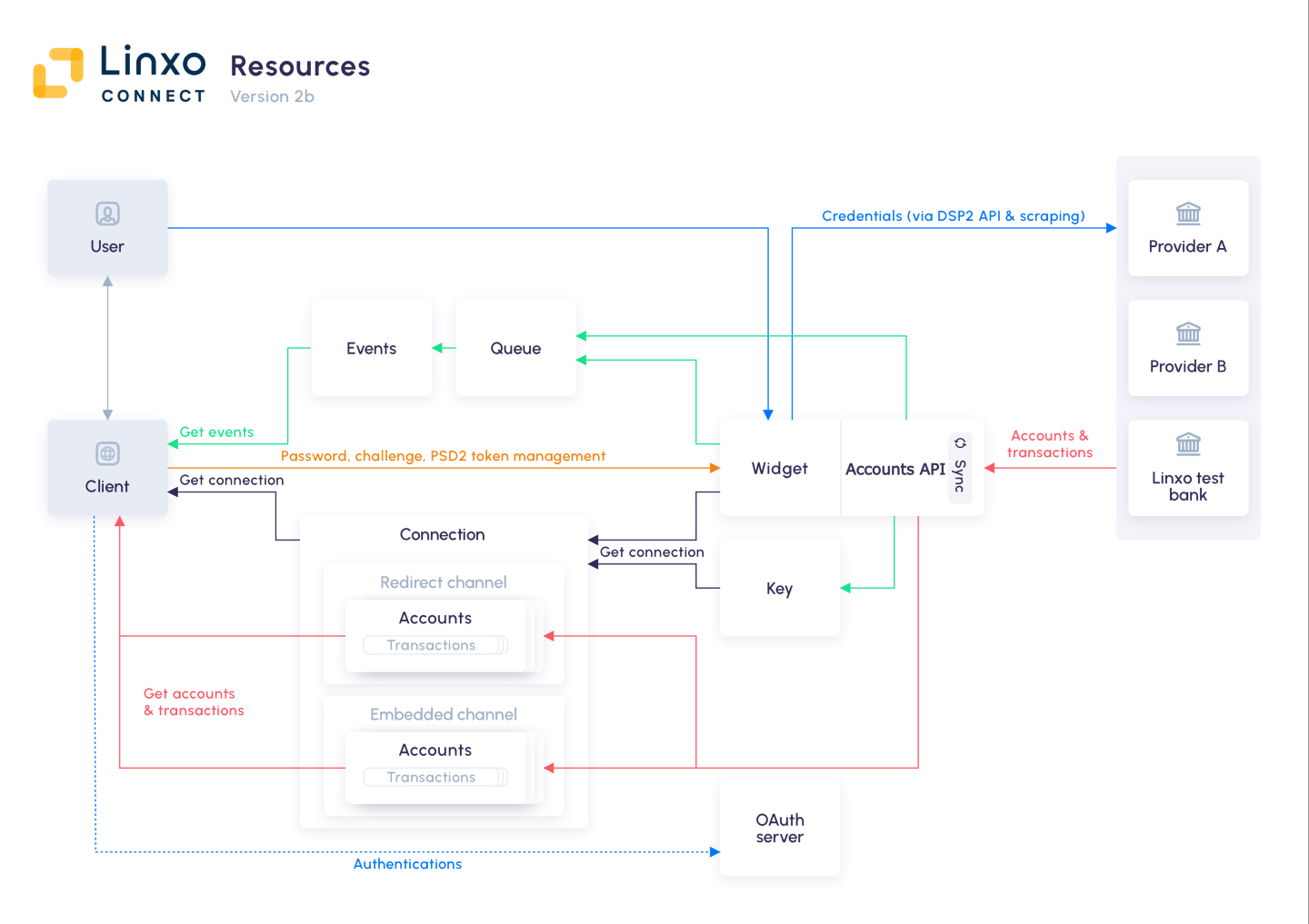
The data structure is the following:
- User: Owner of connections, accounts and transactions
- Provider: Institution containing the user's data on which we are able to create a connection to retrieve the information
- Connection: Connection to the Provider
- Channel: The channels represent the links between our service and the provider. The connection type is defined with two non-exclusive channels:
REDIRECTindicating that the user should be redirected on a web browser to perform an authentication on the provider's website (using the PSD2 directives)EMBEDDEDindicating that a form to collect users credentials is built (scraping mode).
- Account: User's account for a provider
- Transaction: Banking transaction
- Category: Category for a Transaction
Practical aspects
Environment
When you use the Linxo Connect solution, we provide you with two environments: a production and a sandbox.
The sandbox is an environment dedicated to testing our solution, you can develop your solution and integrate Linxo Connect widgets with the same components as the production ones. Go to the reference documentation for more information
The Linxo test bank
The Linxo test bank emulates the behavior of a real world provider. A configuration file makes it possible to configure this bank and to supply it with different types of accounts and transactions. This is useful to test your implementation.
A default file is available but you can implement your own file in order to be able to test a specific need.
Go to the Test Bank 'Tools' exemple or the reference documentation for more information.